Tag: ER Import
-

Import a CSV file with ER (III)
In the first two entries of this series, we saw the standard way ER for import works, but sometimes that’s just not enough. When we’re working with a file we want to parse, and we have, or think we could find, escape characters (for example, with CSVs or EDI messages), we must leverage the power…
-

Import a CSV file with ER (II)
This article is the second in a series of three about importing CSV files into the system. We will explore the format, the format mapping, and how to test the development. In a future article, I will cover a topic that requires more advanced knowledge of Electronic Reporting and programming logic in general for addressing…
-

Import a CSV file with ER (I)
In this series, I’m going to show an example of importing a CSV file using Electronic Reporting (ER). This guide assumes you have basic knowledge of ER. If you are just starting, I recommend reading the series on ER export first, as it is more step-by-step and explains the basic concepts of ER. In an…
-
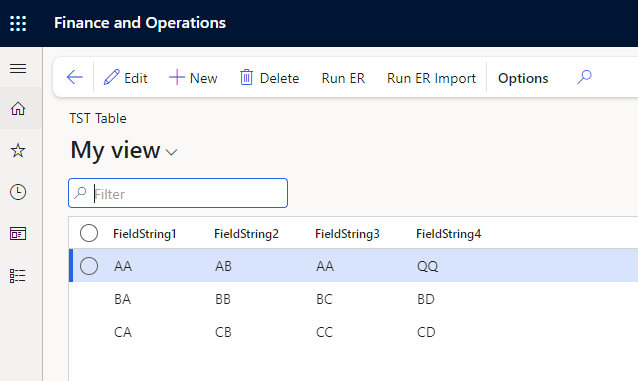
Integrating ER import messages into the UI
Following my previous article, ‘Integrating ER Export Formats into the UI’, let’s now take a look at import messages. I’m starting with a very simple model, an import format and an import mapping (direction to destination). In the mapping, there are two user input parameters, ‘string1’ and ‘string2’. These parameters serve as the keys for…