Category: X++
-

Using Electronic Reporting for API requests (II)
In this second part, I’m going to explain the code from the executable class. I’m using attachments because I find them very helpful during testing and even in production. However, you can also work in memory; at the end of this guide, I’ll explain how. Let’s start with the executable class. We’ll begin by using…
-

Using Electronic Reporting for API requests (I)
When we need to make a request to an external API, it’s really helpful to use ER because it’s a low-code environment that helps us build, test, and fix our messages much faster. ER supports XML and JSON, so we won’t have a hard time designing the request body or reading the response body. With…
-

Run interface implementations parameterized in a lookup
In this blog post, I’m going to show you a pattern that allows users to parameterize an Interface and run it based on that parameterization. This isn’t a tutorial or guide per se, but rather an experimental solution I developed while trying to implement a similar pattern to the one already used by Microsoft in…
-
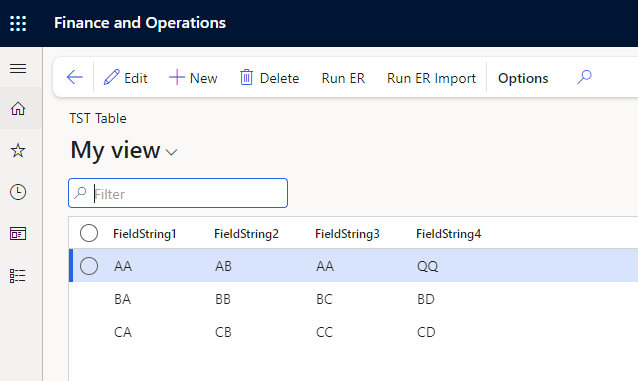
Integrating ER import messages into the UI
Following my previous article, ‘Integrating ER Export Formats into the UI’, let’s now take a look at import messages. I’m starting with a very simple model, an import format and an import mapping (direction to destination). In the mapping, there are two user input parameters, ‘string1’ and ‘string2’. These parameters serve as the keys for…
-
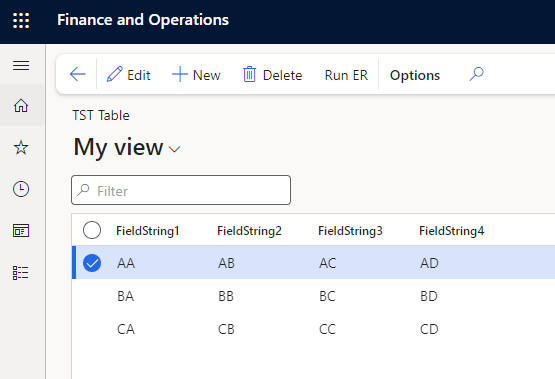
Integrating ER export formats into the UI
We’re going to see how to integrate an ER export format into a form. This involves adding a button that, when clicked, will execute a parameterized ER format and pass arguments from the currently selected record. We have this table, where the first two strings act as a unique key: Additionally, we have a Model,…